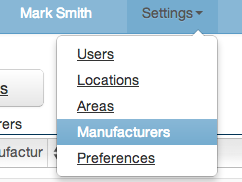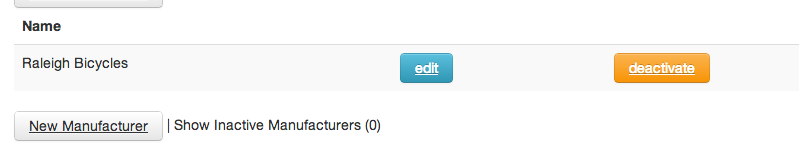Earlier, we saw how you could use managing areas within Stockpile, our new online inventory system. These areas help divide up your inventory into certain areas that you decide on. Entering manufacturers is another way of grouping your inventory, but this time with the intent being the manufacturer of the item. By adding a manufacturer to an item, you can then filter your catalog based on manufacturer.
As you are adding inventory to Stockpile, you can assign new manufacturers or you can assign a manufacturer in the catalog to existing items. As with "areas", you can deactivate a manufacturer.
Go ahead and sign up to give it a try. At Canvus Apps, we strive to make products and services that allow the small business owner to focus on more mission critical tasks. Inventory management tends not to be one of those tasks. That's exactly why we built our inventory system to be easy to use and accessible online. As the use of smartphones and tablets grow, you'll be prepared with our mobile-friendly app. We also promise to listen and incorporate your ideas into the application. What other software company doesn't that (at least fast anyways)? There's nothing worse than almost having the answer to a problem (like inventory management). Stockpile may not be perfect for your business as is, but we promise if you work with it we'll help you out by adding functions and features that make it much more suitable for your business.