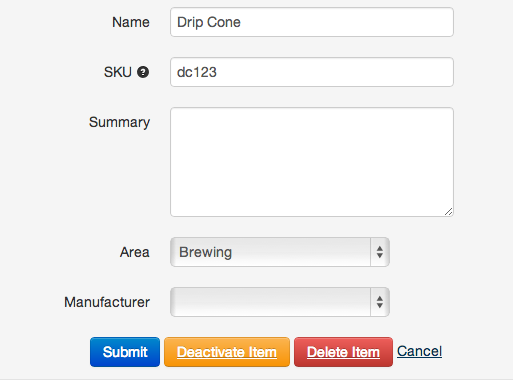Stockpile, the free online inventory management system, gives you flexibility when tracking your inventory. Normally, you'll be adding items and transactions. But over time, your business may change. Of course you can delete items but sometimes you just want to deactivate an item. This will remove it from your catalog but retain all of the transaction history. You would use this feature when you no longer carry something.
Start at the edit screen and choose 'Deactivate':
Like when deleting, you get a confirmation with instructions on how to re-activate the item:
While an item is deactivated, you cannot perform add transactions for it. If you have some remaining stock, you will be able to remove the remaining units. Unlike an active item, it will disappear from catalog views and searches when the stock is gone. In the meantime, it will no longer trigger low-stock alerts. The item will be effectively out of sight while you don't need it.
You can re-active the item anytime and resume entering transactions. It will once again appear in your catalog and searches even when you are out of stock.
Signup today and try Stockpile! There's a ton we've added in the last six months. Like the ability to correct history by deleting items or undoing the last transaction. We've included additional report history and the ability to manage any number of locations. Input you're data and enjoy free online inventory management that will save you time and money.