Stockpile, the small business inventory system from Canvus Apps, was designed to be easy to use. In the same vein, the mnore you simplify something the more necessary the need to explain each assumption (in this case what should be put in each field of our inventory system). Let's take a look at the fields in more detail. The following image shows that there are a number of data elements we would like to capture as you stock your inventory. Each data element will help you with reporting, tracking and managing inventory, but only if used. So it's in your best interest to enter the information into Stockpile.
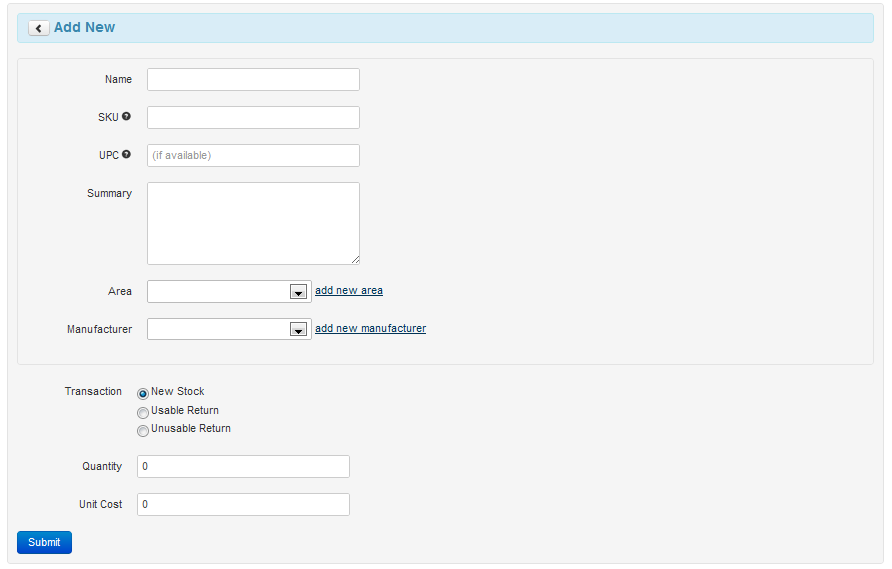
Let's take a look at some best practices for the information we suggest you enter into the inventory system:
[list type="1"]
- 1) Name: examples of name are "Red Bic Lighters", "White Haynes T-shirts", "Havoline 5W20", etc.
- 2) SKU: one SKU per item company-wide (for example, a store with 2 locations would make sure the SKU for "Red Bic Lighters" is the same at both locations. This helps with reporting and understanding which items sell best.
- 3) UPC: only use this field if you have the UPC code from the box/item packaging because we use true UPC validation which means items with incorrect UPC codes will not be saved
- 4) Summary: use this field at your leisure and be as descriptive as possible (as we see the variety of uses for this field you come up with, we'll be sure we incorporate some of those into the core application!
- 5) Area: this could be "Backroom Shelf A" or "Women's Clothing" or "Booth A" or any other physical/virtual space you use to store inventory
- 6) Manufacturer: unless you build your products, this is used to capture the maker of the good









