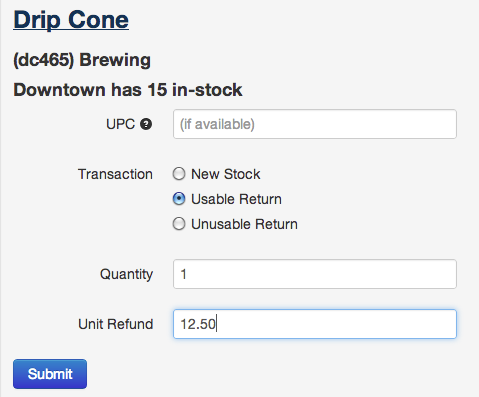Sooner or later, customers will want to bring something back. You'll need to restock this item using our inventory management system's add function. This can happen for a number of reasons, which boil down to 2 main cases:
1. The item is in good working order, but they just don't want it.
2. The item is defective.
As a small business, having a fair and easy return policy is vital for retaining customers. Your ability to handle returns of all kinds quickly is just as important as your ability to make the initial sale. Only you know what policies fit your business best. Your inventory management system should let you track these returns as simply as possible.
Canvus make this easy. As we saw in Adding Inventory, returns can be logged using the 2 types listed above:
In this case, you can specify a quantity and a Unit Refund - how much you refunded and a per item basis. When you log a usable return, your in-stock count is increased by the Quantity. Unusable returns do not change your in-stock count. In both cases, your Average Cost remains the same. The Inventory Transaction Report will show your total amount of Usable and Unusable returns separately from your sales profit for use in your financial calculations.
If you haven't already, sign up and give it a try!