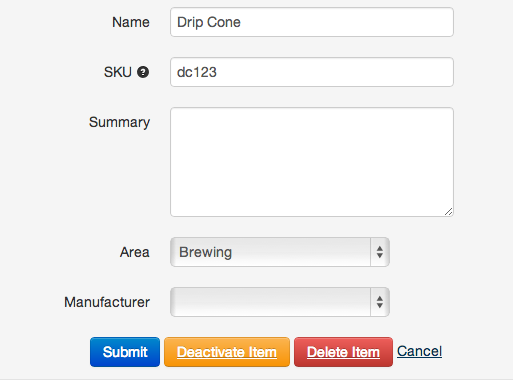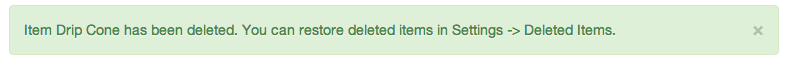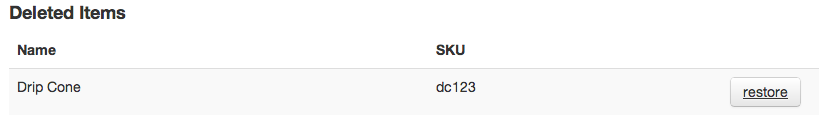Online inventory management just got easier!
Hopefully, you have been getting to know Stockpile, the free online inventory management system. Maybe you've entered some test items and are ready to get started for real. Or perhaps you have decided to re-organize a bit after getting a feel for how things work. In either case, deleting an item is easy. The nice thing is we've also taken into account correcting history so your reports and business transactions sync with your intentions when deleting an item. Now that's just what the doctor ordered!
From the edit screen, simply chose delete:
You'll be reminded that deleting an item will remove it from your catalog along with any transactions that you have entered. You'll also get a confirmation message afterwards with instructions for undeleting:
Use this function when you want it to appear that the item and its associated transactions never happened. Of course, Stockpile never actually gets rid of anything. You can always restore something that you have deleted:
Feel free to enter and delete items as you need, knowing that Stockpile gives you the freedom to change your mind.
If you haven't already, signup and give it a try. It's free! We've added a number of features from infinite locations (yep that's forever) to deactivating old and no longer needed stock. We've taken into account the need to keep history (or not) and allow for a number options when dealing with mistakes. What more could you ask for? Free, easy and a time saver. That sounds like it's at least worth a look. Doesn't it?