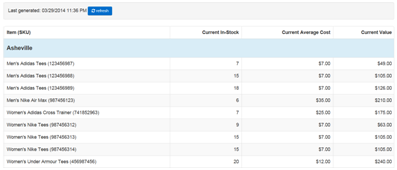How to Run the Current Stock Counts List Report
Who has access to Perform this task: Owner, Manager
Steps
- Login to the website at https://signup.canvusapps.com/login.
- At the home page, click on the
 button.
button. - The reports page will load. Click on the
 button. The Current Stock Counts Report page will load. It will look similar to the screenshot below.
button. The Current Stock Counts Report page will load. It will look similar to the screenshot below. - Click on
 to refresh the data.
to refresh the data.