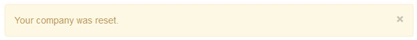Performing a Company Reset - This process is intended to allow the company owner to perform a system wide reset of all data associated with company. This will delete all of the existing inventory, locations, manufacturers, areas and labels and allow the user to start over. Any users currently setup will be carried forward after the reset, but basic users will need to have locations reassigned.
Who has access to Perform this task: Owner
Steps
- Login to the website at https://signup.canvusapps.com/login
- Click on
 in the Header next to the user's name..
in the Header next to the user's name.. - Click on "Company" from the drop down list.
- The 'Manage Company' page will load. Click on the
 button.
button. - A new box will display below the Perform Company reset button asking for confirmation to allow the company data to be reset. Click on
 to start the reset process. Click on
to start the reset process. Click on  to cancel the company reset.
to cancel the company reset. - After clicking the
 button a popup message will similar to the screenshot below will appear. Click on the OK button to have the system reset the company or Cancel to go back to the 'Manage Company' page.
button a popup message will similar to the screenshot below will appear. Click on the OK button to have the system reset the company or Cancel to go back to the 'Manage Company' page.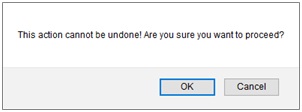
- Once the system has reset the company the user will be returned back to the home page with the following notification across the top of the page.