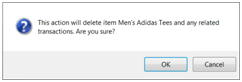Deleting an Existing Inventory Item
Who has access to Perform this task: Owner, Manager, Base user.
Steps
- Login to the website at https://signup.canvusapps.com/login.
- At the home page, enter in the item name in the name field. A list of existing items will be displayed below. Click on the name link associated with the item.
- The Item page will load. In the Label section. Click on the
 button.
button. - The Edit Item page will load. Click on the
 button.
button. - A window will pop up with the following message:
- Click on the OK button. The item has now been deleted.